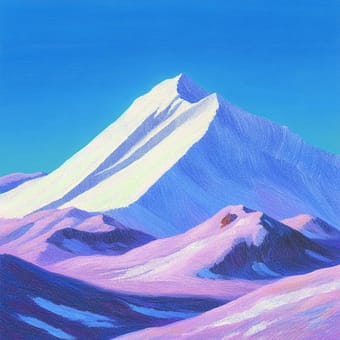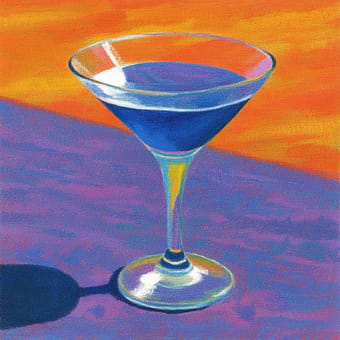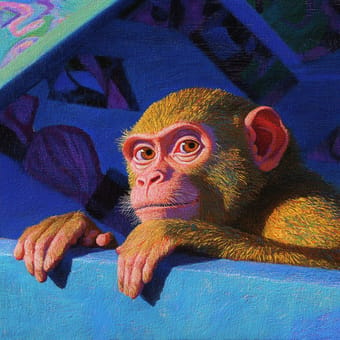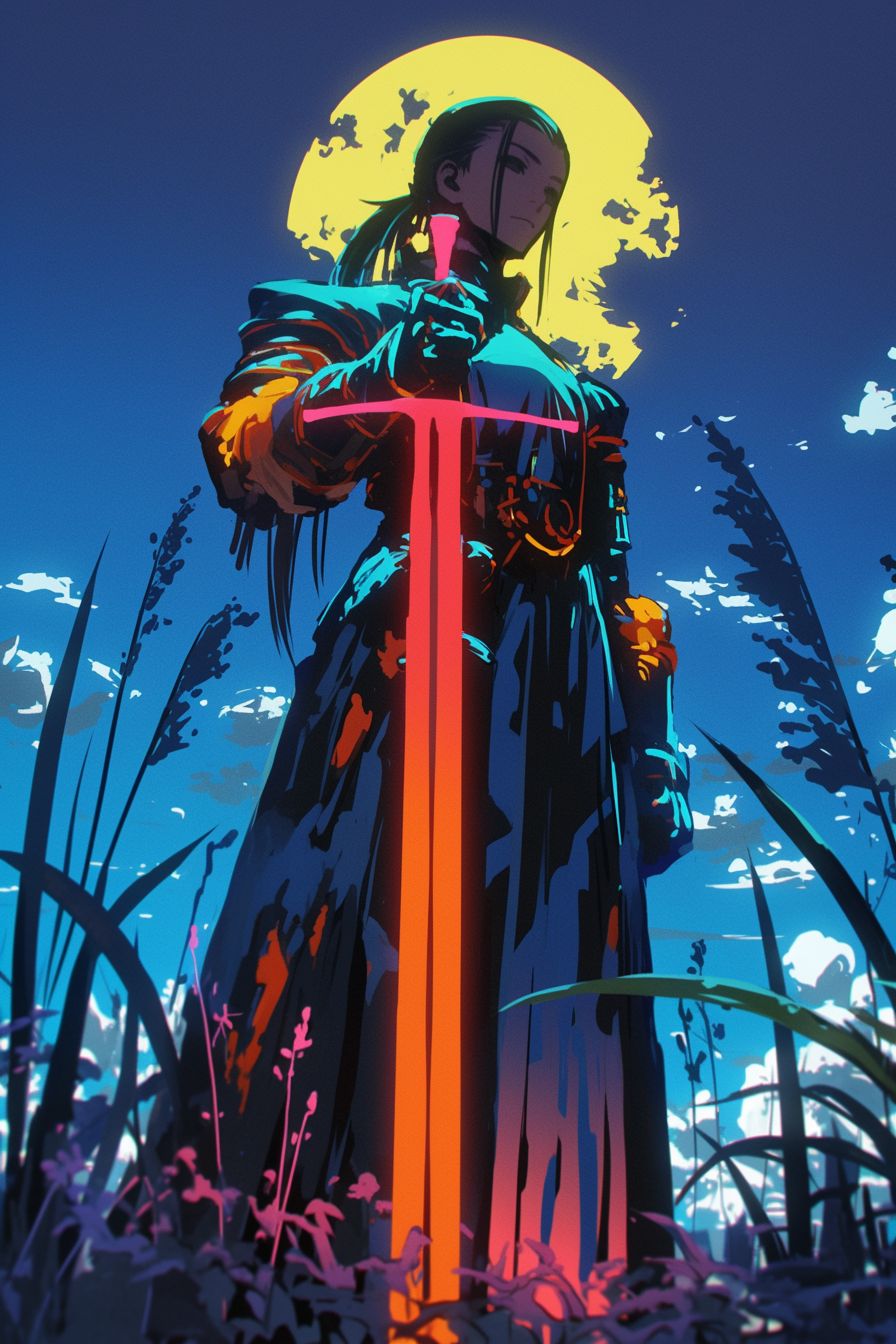Art Style Type
This SREF style blends elements of Impressionism with modern illustrative art, carrying qualities of magical realism. It belongs to these categories because it captures light and shadow effects through bold, expressive brushstrokes while maintaining vibrant color contrasts and strong emotional expression—hallmarks of Impressionism. The influence of modern illustration is evident in its simplified forms and emphasis on emotional communication.
Style Characteristics
The main characteristics of this SREF style include bold color contrasts, thick brushstrokes, and distinctive light and shadow treatment. The images typically feature dark backgrounds that highlight bright subjects, creating striking dramatic effects. The brushwork appears spontaneous yet intentional, preserving a hand-painted quality while displaying the precision of digital art. What makes this style particularly impressive is its ability to capture complex emotional atmospheres through simplified forms, and its capacity to maintain a dreamlike quality without losing its grounding in reality.
Style-Enhancing Prompt Keywords
- Light and shadow contrast: Enhances the dramatic conflict between light and dark areas, making the subject more prominent and intensifying the overall atmosphere
- Emotional color palette: Helps strengthen the emotional undertones of the work, making the image more expressive and evocative
- Impasto technique: Elevates the texture and dimensionality of brushstrokes, adding artistic quality and visual depth to the image
Recommended Application Scenarios
This style is particularly suitable for narrative-driven game concept art, fantasy book cover illustrations, emotionally charged movie posters, and music album covers that need to evoke specific moods. It's also excellent for personal artistic creations that express inner emotions or symbolic themes, especially those that need to convey both real and surreal elements simultaneously.
 Library
Library